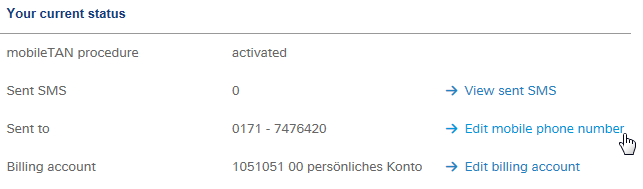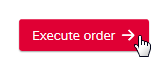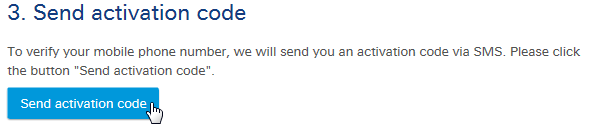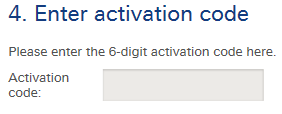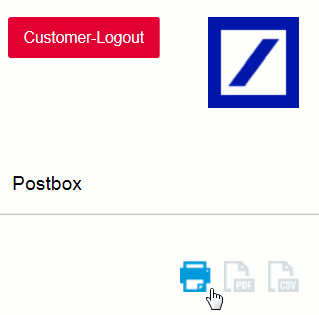Please note that the change to the mobile telephone number can only be confirmed by a photoTAN.
If you have logged into db Onlinebanking via the mobileTAN procedure option, then log off from db OnlineBanking and log in again under the option “photoTAN Login”.
Alternatively please contact your service adviser to change your mobile telephone number.