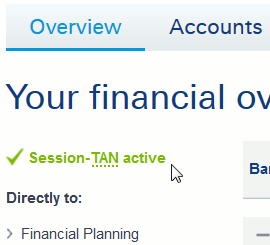If you would like to use the Session-TAN functionality for your securities transactions, click on the checkbox on the login page using the mouse. A small checkmark appears. Then click on the “Execute Login” button.
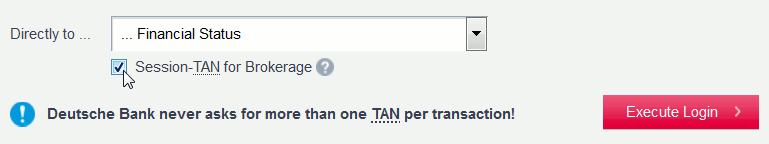
On the next page, you will see information and notes on activation of the Session-TAN for securities orders.
Please read this information carefully.
To activate your Session-TAN, please enter the requested TAN. Then click on the "execute" button.

If your order was executed with no errors, you will receive a confirmation on the next page.
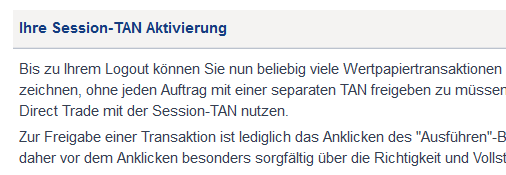
Your Session-TAN for securities orders was successfully activated.
From that point on, you will see a notification of the active Session-TAN below the left-hand navigation bar.