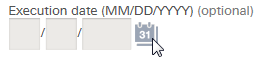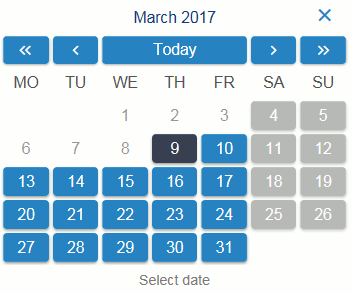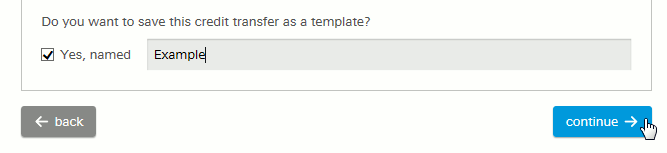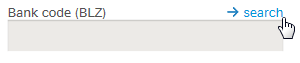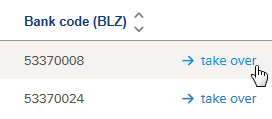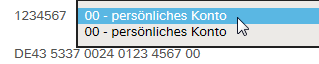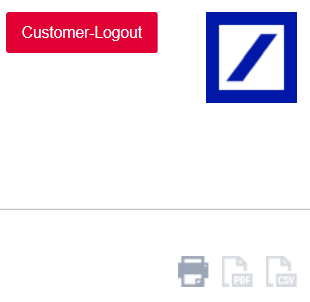Please complete all required fields and click on the "continue"-button at the bottom of the form to send the order.
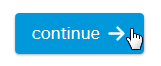
If you don’t know the IBAN of the recipient’s account number, please use the IBAN converter to make a transfer. Therefore please enter the account number and bank code into the appropriate fields and fulfill the rest of the form. The IBAN will be determined automatically.

The field customer reference may be used to add specific information to the payment. However it is optional and doesn’t need to be fulfilled.
Before your order is going to be executed, you have the opportunity to review your entries on the following overview.
If you notice a mistake within the entered details, simply click on the "change order"-button and correct your entry.
To declare your order as binding, please enter the requested TAN. Then click on the "execute transfer"-button.
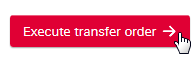
If your order was executed without an error, the next page summarizes all entered details in a table.

Your order was executed successfully.