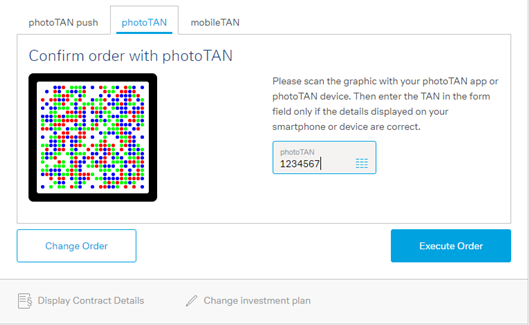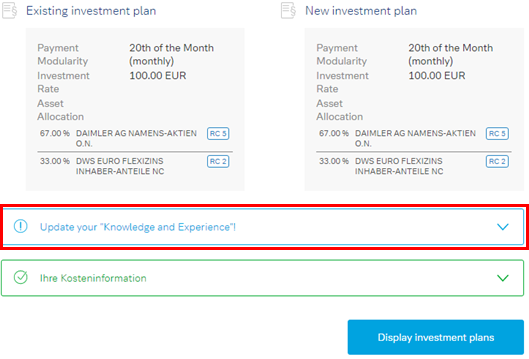Do you want to change your investment rate and/or investment rhythm?
Beware! Please be aware that the adjustments made to the investment rate and/or investment rhythm done in the online process are only used for cost calculation purposes and are not liable under a contract. The effective amendment of the investment rate and/or investment rhythm can only be carried out through adjustment of your standing order via contacting the bank in charge of the underlying account. The changes to the investment plan will be executed once the standing order has been effectively adjusted.
Firstly, you can change your contract details in the section „Change contract details“. Changes are referring to the investment rate and investment rhythm. For this, simply click on the respective field you wish to change.
Remark: Please bear in mind the following condition for the investment rate allocation: The minimum investment rate is
- EUR 50 if one security is selected
- EUR 100 if two securities are selected
- EUR 150 if three securities are selected

Do you want to change your asset allocation?
1. In the section „Change asset allocation“ you can delete or add new securities to your current investment plan, as well as adjust the percentage investment rate.
2. To delete a security from the currently active investment plan, you can either blank out percentage investment rate, set the percentage investment rate to 0% or delete the security via the three-point menu.

Remark: Please bear in mind that you cannot invest in more than three securities. Furthermore, the percentage investment rate must be an integer and higher or equal to 0%. Decimal percentage inputs are not permitted.
3. You can conveniently add a new security via clicking the button „Add a new security“.

4. When adding a new security, a new window pops up in which you are able to search for the respective security via a name or a WKN („Wertpapierkennnummer“). You can also select your security via the filter function.

5. When your security is displayed, click on the respective icon at the right end of the row to add the security to your investment plan. The pop-up window will close automatically and the respective security shall be shown in the overview.

6. If you have correctly made all the desired changes to your investment plan, you can proceed with the change process via the „Continue“ button. In case adjustments need to be made to the investment plan, an extension button is placed to help guide you through the change process and then proceed to the next page.